安装需要的软件包
准备:配置安装软件到U盘。
两种解决方案,一种是直接安装到U盘上,另一种是将 U 盘作为 extroot 。后者的方法见这里。
安装 python 等
1 | opkg update # 我用的是Openwrt 15.05 |
复制并配置 XX-Net
准备:samba 共享复制 XX-Net
关于如何使用 samba,见此方案:Openwrt安装并配置Samba共享服务
下载 XX-Net,解压,通过 samba 复制到 /XX-net。
配置 XX-Net
首先,先运行 XX-Net 一次。如下:
1 | cd /XX-Net |
你将看到如下图的输出:
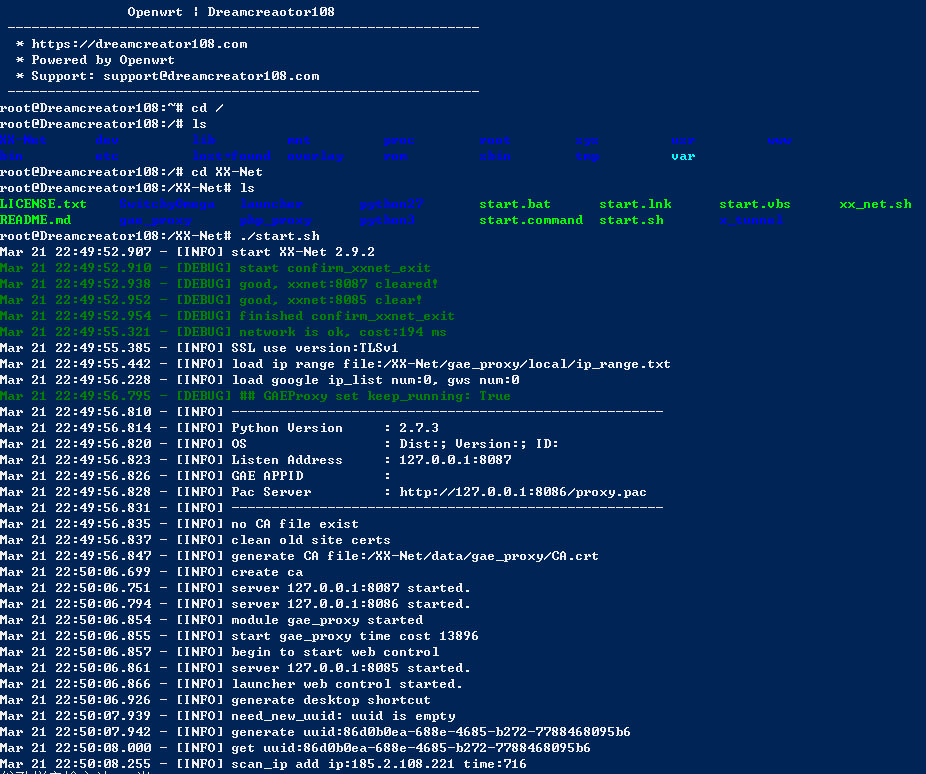
差不多了,等到他已经开始扫描 ip 的时候,XX-Net 已经生成了 data 文件夹。此时按 Ctrl+C 停止运行。
**1.允许 GAE-proxy 提供远程代理服务:**在 /XX-net/data/gae_proxy/ 目录下新建 manual.ini 文件,在文件中设置监听 IP 为 0.0.0.0 。如下所示:
1 | [listen] |
**2.允许远程访问 Web 界面:**修改 /XX-Net/data/launcher/config.yaml
1 | launcher:{ allow_remote_connect:1 } |
启动 XX-Net
1 | cd /XX-Net |
如果同样看到类似刚刚图片的输出,恭喜你,你已经成功了。
至此,XX-Net 已经成功安装并运行,你可以登录 http://你的Openwrt路由ip地址:8085 来访问 Web 管理界面。